How can I bookmark, save or favorite BestViews content?
Pictures or videos can be bookmarked by clicking on the bookmark icon found in each image/video. Click on the “3 Dots” icon found in the image/video. This will open a pop-up box with several icons including the bookmark icon. Click on the bookmark icon to bookmark the image/video.
Places such as Attractions, Hotels etc. can also be bookmarked. Click on the “Heart Icon” found in the listing page of the place you would like to bookmark.
Similarly, forum topics can be bookmarked by clicking the “Heart Icon” found on the top, left corner above the content on the topics page.
On how and where to see your bookmarked content easily, please see Where can I find my Bookmarked Content?