How do I change my email address or password?
To change your account email address or account login password;
- Go to your account Settings tab found in your profile page and select General;
- Replace your email address if you want to change your account email address by typing in your new email address in the “Account Email” field or choose a new password by typing in the desired password in the “Add Your New Password” field and click on “Save Changes” button to save changes.