How do I change/delete my profile information, profile photo or cover photo?
To change your profile information such as name, location, website,bio, profile picture or cover image;
- Go to your account Profile tab found in your profile page and
- select Edit to change your Name, Location, Website or Bio;
- select Change Profile Picture to change or delete your profile picture;
- select Change Cover Image to change or delete your cover/wall image;