Claim listing
While any user, including the business owner, could submit a listing, only the business owner can claim the listing.
Why Claim: Claimed listings have a check mark next to the listing name and claiming the listing provides several benefits to the business owner. The claimed owner can post, edit and update correct business information such as address, phone number, website address etc. In addition, business owner could edit and add the business description in the Profile tab of the listing, upload management photos to the listing or change default display order of the management submitted photos of the listing. Furthermore, claim the listing provides business owners with an opportunity to respond to user reviews posted in the listing.
Above all claiming a listing Free.
How to Claim: To claim your business listing, click on the “Claim” button in the listing and fill out the information and select the listing type i.e. whether you would just like to claim the listing and keep it a free listing or upgrade it to a sponsored listing. See Sponsored Listing on types and benefits of sponsored listings.
Claim Verification and Approval: Once a listing claim is submitted, it is verified for authenticity. The account holder claiming the listing must be registered to BestViews site with the business email address associated with the listing. If the listing business doesn’t have an email address associated with business, a photo of the business card with BestViews account holder name and provided phone number and email address maybe required. Furthermore, by providing phone number you agree that BestViews is allowed to make calls to the provided phone number or publicly available phone number for the business and verify the authenticity of the claim with the listed business directly. Once the claim is verified, the listing is moved to claim status and the claimed owner is notified of the status.
Once a listing is claimed, it can be upgraded to sponsored status anytime by clicking on the “Upgrade Listing” link.