How do I share BestViews content and pictures with others?
Our City listing pages and the listing pages for the Places have social share icons. By clicking these icons you can share the page’s content on other social sites. In addition, every picture and video has a 3-Dots (more) icon. By clicking this icon, share box will open with options for sharing the image/video on other social sites. Click on the social site icon where you want to share the image/video. If the share icon for the site you want to share is missing, just click on the “Copy Link” icon. This will copy the image/video URL and then you can paste this copied URL to the site or application (App) of your choice.