How to see my invoices and listings?
Business owners can access their claimed listings, current and past invoices from their account menu. Once logged into your account, hover over to the account name in the page main menu (profile icon on the top right corner if using a mobile/tablet device). This will display the account holder sub-menu and by selecting the Invoice menu item there will open a new page with all the invoice activity for the account. Similarly, selecting the Listings menu item will open a new page with all the claimed listings.
Please note that if the account doesn’t have any claimed listings or current or saved invoices, then the account menu doesn’t show the corresponding “Listings” or “Invoices” menu item.