Posted review in wrong listing
We would like BestViews to be an accurate and reliable source of information to the community and encourage users to report incorrect content as soon as possible. If you have posted a review in the incorrect listing and would like to move it to the correct listing, let us know by clicking on the “Report” link located in the review header or footer (device dependent) section. This will open a message box and in the message box, let us know that you would like to have your review moved and the correct listing name where you would like to have your review moved and we will take care of it.
If you would like to report someone else’s review posted in incorrect listing, you could also let us know by clicking the “Report” link and telling us that the review is in incorrect listing in the pop-up message box. We will check the reported review and will take the appropriate action if there’s a mistake.