How do I search for Photos and Videos?
Photos and Videos could be searched by the associated hashtags, which are the hashtags used by the image author in the author comment section (first comment posted by the author while uploading the image).
In the PHOTO FEED page, enter the hashtag in the small search bar, which is located on the top, right corner of the page and then click the search icon next to it. This will display all the media content tagged with the searched hashtag including images/videos posted in forum, reviews, listing gallery and directly PHOTO FEED page. Display order of the search could be changed to either most popular first (image with most likes) or most recent first.
In addition, hashtags could be posted in any content such as forum posts, photo comments etc. Clicking the hashtag will also search and display the images and videos tagged with the clicked hashtag.