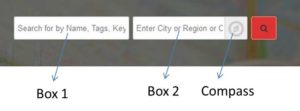How do I get started in using BestViews?
BestViews is a community for sharing and discovering top or trending places with scenic views, landscape views, popular attractions, Instagrammable places or popular photo spots, businesses such as accommodations, restaurants, bars, cafes with best views. It is very easy to get started using BestViews.
- Select destination from Popular Destinations: If your destination of interest is displayed in “Popular Destinations” section in the home page, click on the image or name of the destination. This will open the destination listing page which shows top 5 places with Best Views in each category (such as attractions, hotels etc.). If you are interested in places in a particular category, you could select that corresponding category icon which appears below the search bar in the destination listing page or by clicking the “View all” link found above the top 5 places in the interested category. This will display all the places with Best Views in that particular category in the selected destination. Clicking on the name of any of the displayed places will open the detailed listing page, which has detailed information including reviews, ratings, photos etc., for the selected place.
- Search by City Name: If you know your destination (such as city or town name), enter the destination name in the “Enter City or Region or Country” field (shown as Box 2 above) of the BestViews big search bar found at the top of the page and hit the red search button . This will open the search results page with listing for all the places with Best Views (in all categories such as attractions, accommodations etc.) . To further filter the displayed results, please see Filter Listings.
- Search by State/Region or Country: If you enter a Country or State/Region name in the Box 2 of the above figure, it will open the listing page for the corresponding State/Region or Country. This listing page will show the popular cities with in the State or Country. By clicking on any of the listed Cities will open the corresponding City listing page which is then same as “Select destination from Popular Destinations” described above.
- Search by Place, Attraction or Business Name: If you know the name of the place, enter the name of the place in Box 1 of the figure above. This will display the results matching the entered name. Clicking on the desired listing from the results will then open the detailed listing page for the selected place.
- Search by Near Me: If your interested in finding places with Best Views near your current location, click on the Compass icon in the search bar (shown in the above figure). This will open a dialog box, where check the “Near Me” box. Further you could set the distance limit by moving the distance meter. This will the display all the places within the specified distance from your current location.