How do I refine or sort listing results
For getting started on how to search for places, please see Getting Started. Searching for Best Views with in a City or Destination will display all the places in all categories with Best Views within that City. There are several ways to filter and sort the displayed results to find the desired places easily.

Filter by Category: If you are interested in places within a particular category within the selected city or destination, for example Hotels, then enter Hotels in the “Search for by Name, Tags, Keywords..” field of the search bar (shown in the above figure). This will limit the displayed results to within the entered category in the selected city (Hotels in San Jose, in this example as the selected City is San Jose).
Filter by Tags (such as cuisine type etc.): To search for places by Tags, enter the Tag in the “Search for by Name, Tags, Keywords..” field of the search bar (shown in the above figure). This will limit the displayed results to places tagged with the entered Tag in the selected city (Hotels in San Jose, in this example as the selected City is San Jose). For example, use the tags to search for Restaurants serving a cuisine type, Hotels with infinity pool, Rooftop Bars etc.
Filter by Distance: Click on the compass icon in the search bar. This will open the “Near Me” dialog box. Check the “Near Me” box and use the distance slider below the check box (shown in the above figure) to adjust the distance from your current location. This will limit the search results to the selected distance. If you don’t check the “Near Me” box but only adjust the distance slider, it will limit the distance to the selected distance from the City center.
Filter by accommodation class or rated cost: Click on the “Filter & Sort” icon which is below the search bar (shown in the above figure). This will open the filter and sort selection area, wherein you can choose to further filter the results, for example, for Restaurants use “$$$” selection choices to filter them by how expensive the places are and for Hotels use “Star” selection choices to filter them by the accommodation class.
Sort by Ratings and Reviews: Click on the “Filter & Sort” icon which is below the search bar (shown in the above figure). This will open the filter and sort selection area, wherein you can choose to sort the results, for example, by highest rating or number reviews etc.