How do I send a message?
BestViews has a messaging feature to keep you connected with your fellow community members. We ask that you abide by our Messaging Policy when using the messaging feature.
To send a message to a member while reading a review, forum post or photo comment posted by the member, click on the author name found in the reviews, forum post or the comment. This will open the member profile page. Below the wall photo of the member, you will see a “Private Message” button. Clicking on this button will take you to message compose screen, where in the “Send” field, you could put one or more member usernames to whom you wish to send the message. Each username should precede with “@” and individual usernames separated from one another with space.
Alternately, you could go to message compose screen by selecting “Messages” tab in your profile page and selecting “Compose” option.