Report media (photos, videos content and comments)
Your media contributions to BestViews are valuable and encourage you to share them with the BestViews community. To help us keep BestViews a safe and trustworthy source for information and advice, we ask that you abide by BestViews Content Guidelines and Media Guidelines. If you come across Photos, Videos and other Media, including content posted in comments section of the media, which doesn’t meet our guidelines including media posted in incorrect listings, irrelevant or profane content, illegal content or content infringing on copyrights, please report such content immediately to us.
To report Media, including the comments posted in the Media, please click on the “More Icon” (three dots icon) which is present below the comments section in the Pop-Up Image/Media. For the media in the Photo-Feed page this “More Icon” is present above the comments section. When this More icon is clicked, a pop-up box is opened. This pop-up box has a Flag Icon. Clicking on the Flag Icon opens a text box, where you could let us know why you want to report this photo or video and then send it to us by clicking the “Send” button. The reported content, once it is verified to be in violation, will be removed as soon as possible and the author account may be deleted from BestViews.
To delete your own photos or media including the comments which you may have posted in the photos or media, please follow the above steps to report the concerned photo/video and letting us know that you want to delete your own content. We will remove your post as soon as we verify the same.