How to upgrade my listing?
Business owners or representatives can upgrade their listing. Please visit Sponsored Listing to see the various available upgrade options and the benefits in upgrading your listing.
You need to claim your business first before you could upgrade. Please see Claim Listing on how to claim your business. Once your business is claimed, you can upgrade your listing by clicking the “Upgrade Listing” link in the detailed listing page of your listing. Alternately, if you hover over to your username in the main menu, your account pull down menu appears. You could choose “Listings” from this pull down menu and a new page with your claimed listings will open. Click on the “Upgrade Listing” link for the listing you would like to upgraded. This will open the edit listing page for the listing. On the top of the page you will have the option to choose for the upgrade. Choose the appropriate upgrade and submit the form and you will have the option to confirm upgrade before the upgrade is complete.