How do I create a forum topic
You must be have a BestViews account to post in a forum or create a forum topic. Please see Register on how to create an account. If you already have an account, please login to your account. Once logged in, go the Forum where you want to create a new topic. Below the topics list on the page, you will find an option to create a new topic. Use this option to create a new topic. Please keep in mind that created topic must be relevant to the forum in which it is created. Topics which are irrelevant to the forum in which it was created will be deleted. Similarly, duplicate topics may be deleted. If there’s no relevant forum, please see Create Forum on how to request us to create a new forum.
Instead of creating a new forum or topic, if you want to post in an already created topic, please see Post in a Topic.
Please remember to follow our Forum Post Guidelines when posting to forums or creating new topics.