Listing content guidelines
We would like BestViews to be an accurate and useful source of information for the community and to help us with this goal we appreciate your efforts and contributions in making sure that the information on the site including listing content is correct and up-to date. Whether you are a business owner or representative creating a listing for your business, or BestViews user creating a new listing to share your experience with the community, we appreciate your help in making sure that the listing is qualified to be placed on BestViews and that the listing content follows our Content Guidelines in general and the following Listing Content Guidelines in addition:
Select Type: Please pick the most appropriate category for the place to be listed. Please see Listing Categories on what category to select.
Select Package: If it’s a free listing, select free. If it’s a sponsored listing, choose the appropriate package. See Sponsored Listings for more more information on types of packages for sponsored listings.
Place Title: This should be the official name of the property or business (usually this is how the signage or official web page identifies the business). Please do not include special characters such as *** or $$$ etc. or other descriptive tags in the title field.
Place Description: This should be a general, accurate description of the business without any promotional language.
Tag Keywords: Use this field to entire appropriate tag words for the business, such as cuisine type (ex: Italian) if the business is a restaurant or infinity-pool if the business has an infinity pool. These tag words further help users to easily search for the places they are looking for.
Category: Select the appropriate category or categories for the place or business. Please visit Listing Categories to see how the listings are categorized on BestViews.
Address: This is a required field. Please include the street number and name of the physical address of the attraction or business. Alternately, if you are physically located at the attraction or business, you could use compass sign present next to the address bar to automatically get your location and fill this field.
City, Region, Country and Postal Code: These are also required fields for the location of the attraction or business. You could also set the address directly on the map including postal codes etc. by dragging the map pin.
Time: Please enter the accurate hours, if known, the place or business is open to public.
Phone, Email and Website: If known, please enter the correct and accurate information here.
Media Upload: You could upload photos and videos here. Please see Media guidelines and Caption and Comment Guidelines on more information on appropriate content to upload here.